|
|||||||
| Software & Operating Systems Discussion on Computer Software & Operating Systems |
 |
|
|
Thread Tools | Display Modes |
|
|
#1 |
|
Join Date: Dec 2007
Posts: 707
|
I found a fix for the "memory .dll error" that kicks some of us out to desktop every 2 or 3 map loads on certain servers, some more than others but from what I have been reading this is a problem for a lot of people running Vista, myself included.
The problem is that the BF2.exe is trying to use more memory than it is allowed to, this fix enables the BF2.exe to use more than it's current limit of 2gb (physical and PF together) for the second or two it needs it during certain map loads. Video Tutorial at the bottom of this post. Color Coded Key. Dark Red (Windows Vista 23bit & 64bit) Dark Blue (Windows 7 RC 32bit & 64bit) Sienna (Windows vista 32bit - 64bit & Windows 7 RC 32 - 64bit) Black DOS guide and the thinks i forgot to color! I Color Coded it to try and make it trad proof. Edited for Windows 7 RC 32bit - 64bit & Windows Vista 32bit - 64bit Here you go (You'll need to be an Administrator) Windows Vista 32bit - 64bit First, you'll need to grab and install Visual Studio C++ Express from Microsoft. It's free so don't worry. Downloads (You'll need to be an Administrator) Windows 7 RC 32bit - 64bit Windows 7 RC user's follow the Vista 64-bit guide. It's free so don't worry. Downloads Once installed, you'll need to update it, also make sure u have latest game patch installed. Backup the bf2.exe file, just in case. Windows Vista 32bit - 64bit Now, click Start ->Visual C++ 2005 Express Edition ->Visual Studio Tools ->Visual Studio 2005 Command Prompt Windows 7 RC 32bit - 64bit Start->All Programs->Microsoft Visual Studio 2010->Visual Studio Tools->Visual Studio 2010 Command Prompt (Don't left click on VS 2005 command prompt though, right click on it and then click **"Run as Administrator"**) 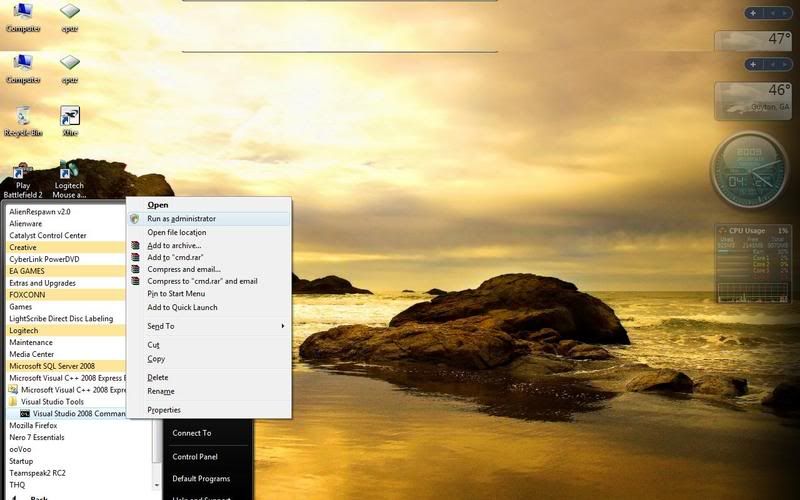 **If you don't run it as Administrator the fix will not work** Then, once the black Command Prompt box is open, navigate to your battlefield 2 directory. If you don't know how to navigate in DOS, follow this:default In Windows Vista 32bit & Windows 7 RC 32bit cd c:\Program Files\ ENTER **or** In Windows Vista 64 & Windows 7 RC 64bit cd c:\Program Files (x86)\ ENTER  then usually it's "cd EA GAMES" ENTER  then "cd Battlefield 2" ENTER  NOW WRITE THIS editbin.exe /LARGEADDRESSAWARE BF2.exe hit ENTER  It should then come up with a "Microsoft copyright or trademark" type thingy, this means it was successful. 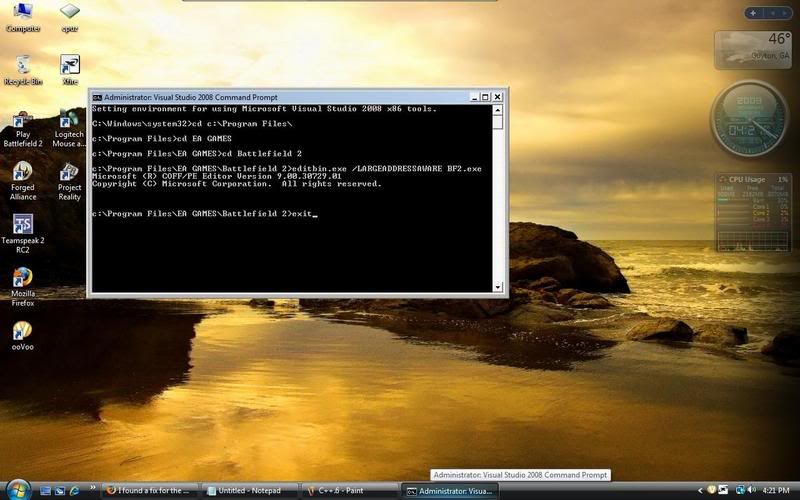 Type "exit" and hit ENTER, and it's fixed! for vista 64-bit 64 bit Vista users can now restart and play, **32 bit Vista users follow the next step** In a command prompt and once again **Run your command prompt **"As Administrator"**  You should have this 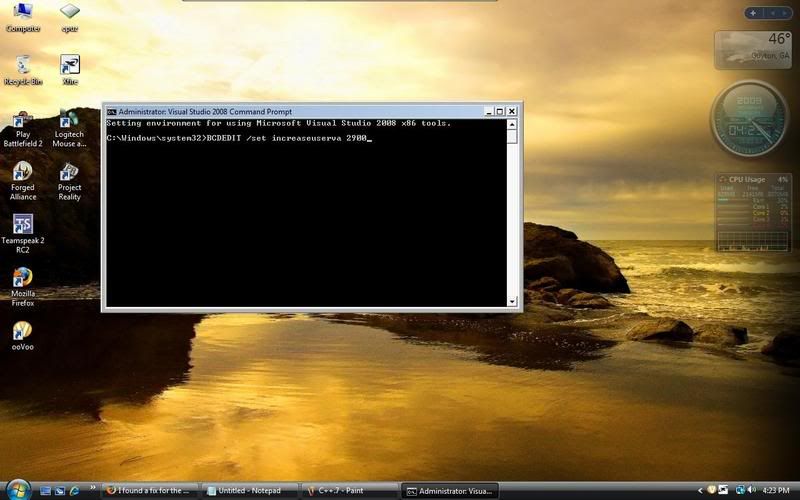 Type this command: BCDEDIT /set increaseuserva 2900 ENTER  Now exit out of that box, restart and you're done! **THIS IS ONLY FOR "memory .dll error" AND ONLY THIS. THIS WILL NOT HELP ANYTHING LESS AND PLEASE DON'T USE THIS FOR ANYTHING OTHER THEN THE POSTED ERROR** This was done with Vista 32-bit in the photo's I posted this before back around 0.6 but I did not have the Photo's to help and couldn't find it anywhere so I thought I'd retype it with Photo's help. ***Updated*** If you are using a ATI card on your computer, You will need to uninstall C++ and all its files to upgrade your drivers C++ will sometimes stop the driver install program from responding the fix will still say after you delete C++. |
|
Twisted Helix: Yep you were the one tester that was of ultimate value.
|
|
|
|
Last edited by R.J.Travis; 2009-05-29 at 14:21..
Reason: Now works with windows 7 RC added video.

|
|
|
#2 |
|
Join Date: Jan 2008
Posts: 440
Location: Ontario/Toronto
|
2900 is kinda high imo.
Plus it's good to increase the number by 16 2560 The amounts should be dropped or increased by 64 However good tutorial. It'd be good to explain how this works. So I shall do so :P For Vista 32 atleast. This change only tweaks the address space, relieving the OOM error. The 32bit system will use the physical memory installed up to 4GB regardless! Basically you're only changing the amount of memory usage. |
|
|

|
|
|
#3 |
|
Join Date: Sep 2006
Posts: 327
Location: Rijeka, Croatia
|
Beautiful step by step explain Travis!
For me (Vista 64), that CTD memory issue, came with 0.8 and I've fixed it just like you & [R-DEV]Cheeseman described. I don't have memory issues, CTD's and no PB problems because of that, at all. Pity that this guide belongs in sticky section where its visibility will be drastically decreased. Really don't know why is that so, but must admit that I've caught myself way more than once in skipping stickies. |
|
|

|
|
|
#4 | |
|
Join Date: Dec 2007
Posts: 707
|
Quote:
But i PM him to let him know i updated it with step by step photos so he can update his sticky https://www.realitymod.com/forum/f27...r%22+vista+bit | |
|
Twisted Helix: Yep you were the one tester that was of ultimate value.
|
||
|
|

|
|
|
#5 |
|
Join Date: May 2006
Posts: 624
|
Ok i will test this, cause i have the same problems with vist32. I have increased the maxed memory up to 3072 with BCDEDIT /set increaseuserva 3072 since Summer 2008 cause i want AOC to run with no CDT. But i havent allowd the bf2.exe to use it.
i try this now. when this doesnt work how to revert this? |
|
|

|
|
|
#6 |
|
Join Date: Dec 2007
Posts: 24
|
by memory.dll error you mean crashing in between map changes or what?
|
|
|

|
|
|
#7 |
|
Join Date: Sep 2006
Posts: 327
Location: Rijeka, Croatia
|
Yeah, between map changes and also sometimes during play.
If you are not sure what's your problem, run PR in windowed mode (right click on shortcut...) and this will generate an error message when your problem happens. |
|
|

|
|
|
#8 |
|
Join Date: Apr 2007
Posts: 91
Location: Hessen, Germany
|
I had this error from time to time... tried this "c++ *.exe hack" and never saw this error again
CHEERS 4 THAT |
|
|

|
|
|
#9 |
|
Join Date: Oct 2008
Posts: 875
Location: Espoo, Finland
|
I did this thing and after that I get automatic CTD when starting the game. What happened?
I'm getting memory errors like all the time so this would be nice. EDIT: Yeah restart helped alot, now I can run the game. Going to test later does this fix anything. EDIT2: Doesn't help at all. |
|
|
Last edited by RedAlertSF; 2009-01-27 at 18:12..

|
|
|
#10 |
|
Join Date: Feb 2007
Posts: 656
|
yep, its like a cure. not a single CTD since i applied the fix
|
|
|

|
 |
| Tags |
| bit, fix, found, memory dll error, user, users, vista |
|
|