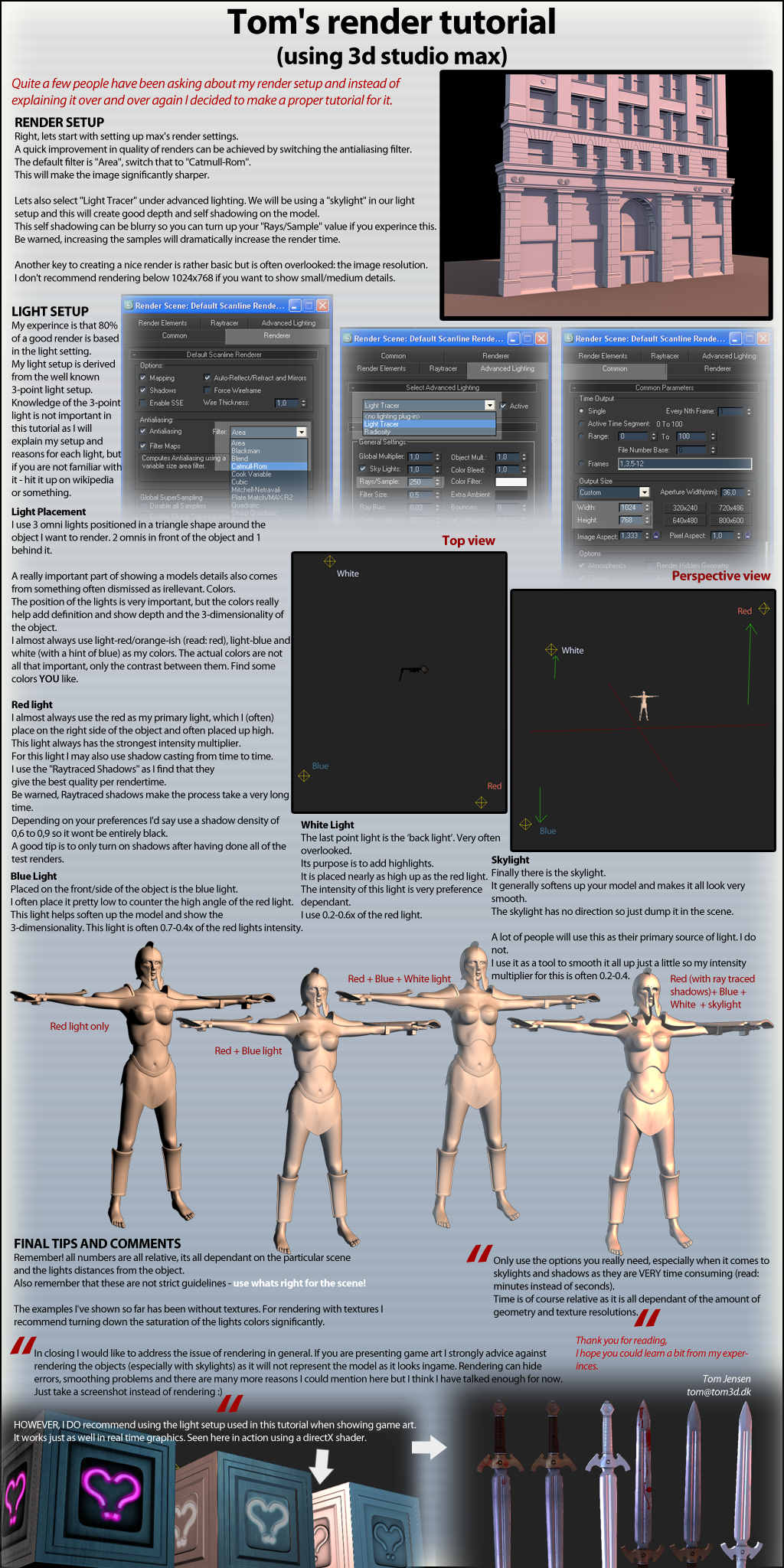2009-03-13, 20:32
2009-03-13, 20:32
|
#1
|
|
Retired PR Developer
Join Date: May 2007
Posts: 4,108
 Denmark
Location: (0,0,0)
|
 Tom's 3dsMAX Tutorial Thread (Image Heavy)
Tom's 3dsMAX Tutorial Thread (Image Heavy)
Created on request.
Hope you find it useful.
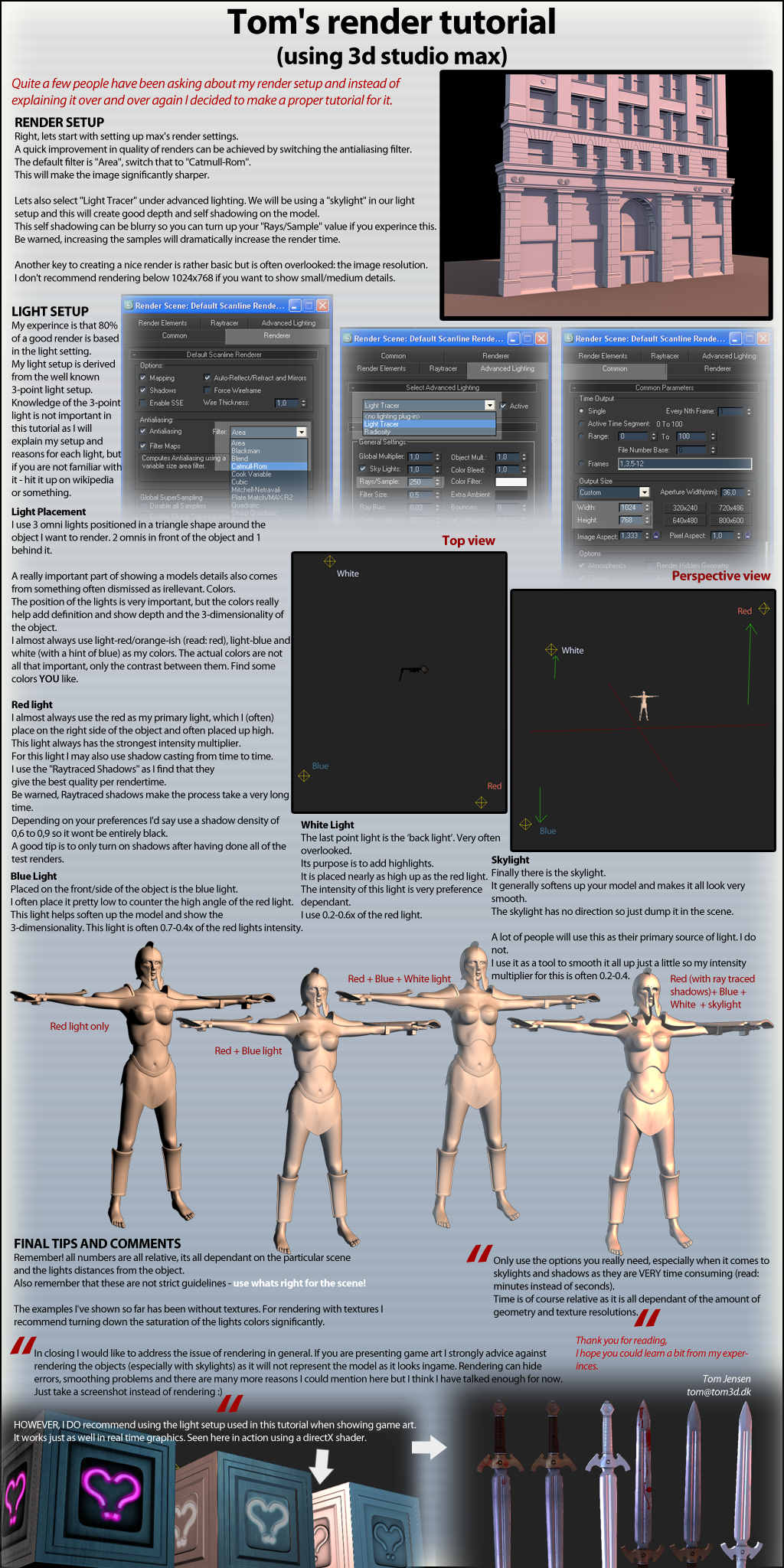 Geometry:
Optimization
Cloth / Organic modeling and sculpting within max
Geometry:
Optimization
Cloth / Organic modeling and sculpting within max
Quote:
|
Originally Posted by Floating Geometry
When using floating geometry, I like using this extra "lip" to make it appear to be connected to the underlying model.
As you can see in my example several different effects can easily be created.
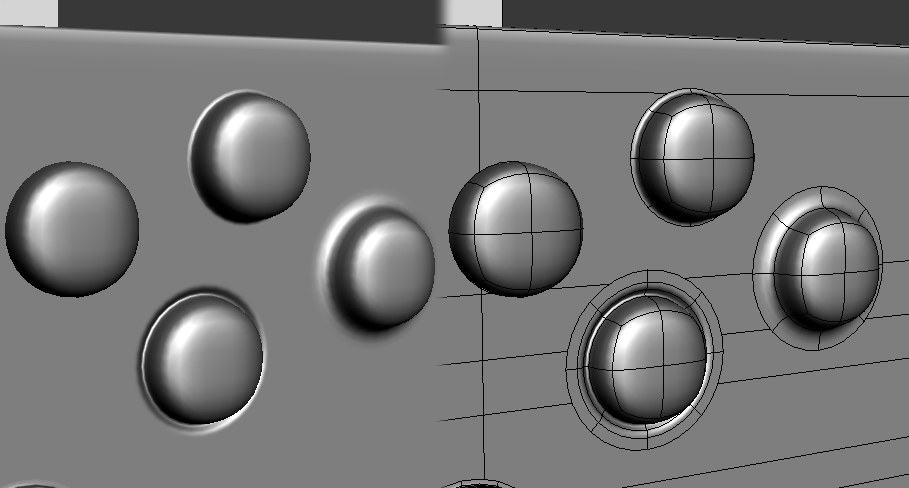 |
Will add stuff from time to time...
|

"Without geometry, life is pointless"
|

|
Last edited by Z-trooper; 2011-03-31 at 09:04..
Reason: re-organizing my tuts and stuff

|