|
|||||||
| PR:BF2 Support Help and support regarding PR:BF2 installation and in-game issues |
 |
|
|
Thread Tools | Display Modes |
|
|
#151 |
|
Join Date: Jul 2012
Posts: 1
Location: San Diego, CA
|
Hi, I'm new to PR, and I am excited to get in on the fun. I downloaded and ran everything in correct order, and got PR up, but when I start it, it just says It isn't responding and closes. Thanks!
|
|
|

|
|
|
#152 | |
|
Join Date: May 2009
Posts: 5
Location: London
|
Quote:
 also i have everything installed the right way because ive been playing PR now for nearly a week without nothing going wrong 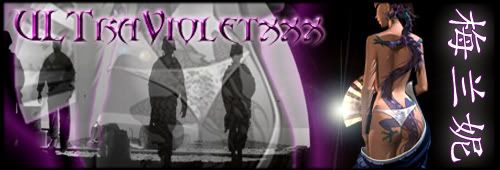 R.I.P NUZ001 AND UKWF GOBROT | |
|
|

|
|
|
#153 |
|
Join Date: Feb 2011
Posts: 4,491
|
Please launch PR as administrator if using Windows build higher than XP.
If you still have problems make new topic in Support section and we will see what can be done. |
|
|

|
|
|
#154 |
|
Join Date: Sep 2012
Posts: 1
|
HKEY_LOCAL_MACHINE\SOFTWARE\Wow6432Node\Electronic Arts\EA Games\Battlefield 2>installdir>C:\Program Files (x86)\Steam\steamapps\common\Battlefield 2
is this wrong? im getting pr.exe error message. if this is wrong what should it be? HELP!!!! |
|
|

|
|
|
#155 |
|
Retired PR Developer
Join Date: Apr 2010
Posts: 5,648
|
Welcome to PR taco,
Go find your Battlefield 2 installation directory inside windows explorer. If it's in this directory: C:\Program Files (x86)\Steam\steamapps\common\Battlefield 2 then everything is good on that part, and we have to find your problem. If needed from here forward, Please make your own thread in this subforum and I'll help you out. |
 |
|
|
|

|
|
|
#156 |
|
Banned
Join Date: Jun 2009
Posts: 3,268
|
I keep having PR freeze before BSS animation when mumble and widescreen fixer are both on.
It works fine without mumble overlay. Graphics card driver for both integrated and independent GPU are newest. Any idea what could cause that? |
|
|

|
|
|
#157 |
|
Retired PR Developer
Join Date: Apr 2010
Posts: 5,648
|
If the Mumble overlay is positioned off screen, i.e. you have 1920x1080 screen but the right edge of the PRMumble overlay is at X coord of 2000 and Y coord of -100 , it can cause this crash.
I am not sure how PRMumble overlay and widescreen fixer interact, you'll have to do your own experiments to determine what is causing this. To help you out: What resolution is your native monitor resolution? WITHOUT using widescreen fixer, What resolution is your PR resolution ? WITH widescreen fixer, What resolution is your PR resolution ? WITHOUT using widescreen fixer, Is the PRmumble overlay completely on the screen? And not moving off edge of screen ? WITH using widescreen fixer, Is the PRmumble overlay completely on the screen? And not moving off edge of screen ? |
 |
|
|
|

|
|
|
#158 | |
|
Banned
Join Date: Jun 2009
Posts: 3,268
|
Quote:
Is there any problem with newer drivers? I used to be able to play fine with driver that came with this PC, but with tiny graphical glitches. I am playing on a laptop with nvidia geforce 540m with optimus(:c). It starts when I set preferred processor to integrated graphics processor. Cannot even login due to "There was an error in creating socket"; and cannot even start singleplayer game due to CTD. | |
|
|
Last edited by ComradeHX; 2012-09-18 at 00:51..

|
|
|
#159 |
|
Retired PR Developer
Join Date: Apr 2010
Posts: 5,648
|
I have no answers.
What OS are you using? You could try to: 1. test your DirectX drivers. DirectX: Description of the DirectX Diagnostic Tool 2. Try to turn off QoS in PRMumble's advance settings: Mumble - Remote Host Closed the Connection 3. uninstall and reinstall PRmumble. Directions to uninstall PRMumble and reinstall https://www.realitymod.com/forum/f27...ml#post1772886 |
 |
|
|
|

|
|
|
#160 | |
|
Banned
Join Date: Jun 2009
Posts: 3,268
|
Quote:
But when I installed factory gpu drivers; it worked... For some reason Mumble Overlay does not get along with new nvidia drivers. Any idea how that could happen? Thanks anyway. | |
|
|

|
 |
| Tags |
| prexe, problems, read |
|
|