|
|
#11 | |
|
Support Technician
Join Date: Apr 2008
Posts: 1,286
Location: Helsinki
|
Quote:
| |
|
|
Last edited by bad_nade; 2024-04-07 at 14:27..

|
|
|
#12 | |
|
PR:BF2 Developer
Join Date: Oct 2012
Posts: 1,736
|
Quote:
| |
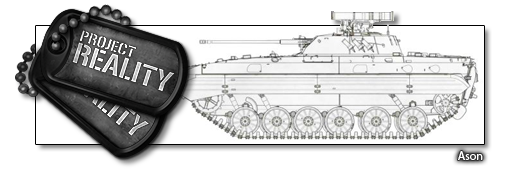 |
||
|
|

|
|
|
#13 |
|
Support Technician
Join Date: Apr 2008
Posts: 1,286
Location: Helsinki
|
Like I said, I'm not complaining. I bought the whole 4090, I'm going to use the whole 4090. That 27 FPS is an extreme example that happens only when scoped-in deep inside forest near bushes. Non-scoped-in FPS stays around 60's, and only goes up when there is even narrow gap to open field, or if the forest is not that deep. On some other maps FPS can drop to 80's which is perfectly fine.
|
|
|
Last edited by bad_nade; 2024-04-07 at 21:47..

|
|
|
#14 | |
|
PR:BF2 Lead Developer

|
Quote:
| |
 Mineral: TIL that Wire-guided missiles actually use wire
|
||
|
|

|
|
|
#15 | |
|
Support Technician
Join Date: Apr 2008
Posts: 1,286
Location: Helsinki
|
Quote:
| |
|
|

|
|
|
#16 |
|
Support Technician
Join Date: Apr 2008
Posts: 1,286
Location: Helsinki
|
So far I have tested Russian, German and Polish heavy assets (tanks, APCs, IFVs) on all magnification levels, including thermals, and some infantry kits that are equipped with magnified optics. There hasn't been any difference on FPS drop. It's equally bad on all of them. Contributing factors seem to be the depth of the forest – does it continue 50m or 300m to the direction player is facing – and magnification level. The deeper the forest or higher the magnification, the larger the drop.
Here are some raw screenshots with basic performance overlay: https://1drv.ms/f/s!AnhtECQ4lmzWgZdv...xEzag?e=slvR7F Another finding was that Russian PKP reticle has a small artifact that's probably caused by my AA settings. I might have to change something. It didn't happen with other reticles. |
|
|
Last edited by bad_nade; 2024-04-08 at 17:22..

|
|
|
#17 |
|
PR:BF2 Lead Developer

|
This does not look like the bug we experienced before.
Judging by the screenshot it gets worse the more leafs are in the view. You have the 8x supersampling enabled for Antialiasing - Transparency and leafs are based on transparent textures. Since the Log-Z calculation is done per pixel, 4k x 8 samples could hit very hard. I would suggest to try disabling this and see how it changes FPS. You can also try disabling the BF2 anti aliasing and the advanced shaders to see how each setting impacts the performance. |
 Mineral: TIL that Wire-guided missiles actually use wire
|
|
|
|

|
|
|
#18 |
|
Support Technician
Join Date: Apr 2008
Posts: 1,286
Location: Helsinki
|
I did more tests yesterday and I believe I managed to enable SGSSAA the correct way. Result was that 2x was OK performance-wise but it was not enough for my eyes (all power lines become too jagged, for example). 4x looked OK but hit almost as hard as my initial settings.
Thanks for info on leaves and transparency. It helps me to find optimal settings. I consider myself as a seasoned IT professional but I don't really know much about AA, or most of the graphics setttings in general. Basically I've been fooling around in NVidia Control Panel & Profile Inspector without clear objective. I'll see if I can be a bit more methodical in my testing in the future. But first I need to actually learn some basics about various acronyms. My original statement still stands: Nothing you can buy today is enough to run PR on maxed-out settings! |
|
|
Last edited by bad_nade; 2024-04-09 at 15:10..

|
|
|
#19 |
|
PR:BF2 Lead Developer

|
Well, you can, just not at 4k
Either way, this is related to the Log-Z depth implementation to fix Z-Fighting. It seems to scale terribly with big resolutions. We hope to improve this in the future. |
 Mineral: TIL that Wire-guided missiles actually use wire
|
|
|
|

|
|
|
#20 |
|
Support Technician
Join Date: Apr 2008
Posts: 1,286
Location: Helsinki
|
I've Been testing different AA combinations for the whole evening and looks like I'm going to settle with 8x AA in the launcher, and Antialiasing - Transparency off, Antialiasing - FXAA on in the NVidia Control Panel.
Performance hit inside deep Aschberg forests is still ridiculous but FPS stays playable. Generally it's 60+ FPS for inf and 40+ FPS for vehicles at max zoom, which is non-issue for vehicles because max zoom is useless in forests anyway. Inside smaller bushes FPS drop is negligible. Adaptive sync couldn't handle 4k@160Hz so dropped it to 144Hz. Together with framerate limiter set to 140 FPS everything stays both stutter free and tear free even on lowest framerates. I might still fiddle with different texture filtering options but I don't expect them to have significant effect on FPS or image quality. Now that you mentioned Z-Fighting issues. I didn't even remember how bad it was back in older versions when every seam or surface was more or less flickering all the time. Nowdays it's so much better under control and everything looks cleaner. Good job! |
|
|
Last edited by bad_nade; 2024-04-09 at 23:32..

|
 |
|
|