|
|||||||
| Hardware & Custom Builds Discussion on Computer Hardware & Custom Builds |
 |
|
|
Thread Tools | Display Modes |
|
|
#21 |
|
Retired PR Developer
Join Date: Apr 2010
Posts: 5,648
|
ASUS Maximus VI Gene Socket LGA 1150 mATX
As Psyrus mentioned, the G600 is specifically made for MMOs, it's unwieldy on the pointer finger (gun trigger) for first person shooters. I love Logitech mouse products, so for current generation check out the G500S, that is G500S, not the G500, ... it's the evolution and near identical replacement of the Logitech MX518 . And yeah, the ASUS Maximus VI motherboards have superior onboard audio chipsets. NO need for discrete audio card. |
 |
|
|
|

|
|
|
#22 |
|
Join Date: Jan 2010
Posts: 2,047
Location: Vancouver, BC
|
Not sure what your audio setup is, but something like a USB surround sound headset (eg the Logitech G35) could be used as an alternative to onboard audio.
In regards to the mouse, I'm currently using the Logitech G9X - and it's one of the best products I have ever bought. Logitech doesn't make it any longer, but they do make what I believe is its successor, the G500S, which Littoralis recommended above. I've heard good things about the Corsair M65, too. Gotta love Corsair. |
|
|
Last edited by ShockUnitBlack; 2014-03-10 at 01:34..

|
|
|
#23 |
|
Join Date: Feb 2009
Posts: 788
Location: Bay Area, CA
|
I'd highly recommend a SSD. A HDD is by far the weakest link in your list. Some of the other stuff could be argued that it is not a good price to performance ratio, but the SSD is a must, even if its a smallish SSD for the O/S with the HDD for programs/storage.
|
|
Best line yet...
Me: "Hey APC, Can I get a ride to squad 6?" Unknown: "This APC ain't no Taxi!" |
|
|
|

|
|
|
#24 |
|
Join Date: Aug 2011
Posts: 1,984
|
There are places you can read up a little more on the motherboard/sound card topic if you want.
http://www.tomshardware.com/forum/31...card-necessary |
 |
|
|
|

|
|
|
#25 |
|
Join Date: Feb 2014
Posts: 47
Location: İstanbul
|
I am using Microsoft wireless mouse (I don't remember what is it's model). I paid it 10$ and I don't have a problem when I playing. If you ask me, an average mouse and keyboard is useful to play and cheaper.
|
|
|

|
|
|
#26 |
|
Join Date: Mar 2009
Posts: 544
Location: Windsor, Ontario
|
So, here is my second revised build.
Graphics GeForce GTX 770 2GB - $369.99 http://products.ncix.com/detail/giga...84048-1285.htm CPU Intel Core i7 4770K - $369.99 http://products.ncix.com/detail/inte...81325-1382.htm OS Microsoft Windows 7 Home Premium Edition 64 BIT - $99.99 http://products.ncix.com/detail/micr...45271-1285.htm CPU Heatsink + Fan Noctua NH-D14 - $89.99 http://products.ncix.com/detail/noct...66-am3-fm1-86- 47090.htm Motherboard ASUS Z87-A ATX LGA1150 Z87 - $154.99 http://products.ncix.com/detail/asus...84500-1285.htm RAM Corsair Vengeance Blue CMZ8GX3M2A1600C9B 8GB - $89.98 http://products.ncix.com/detail/cors...59431-1285.htm SSD Samsung 840 Evo Series MZ-7TE120BW 120GB - $99.99 http://products.ncix.com/detail/sams...87760-1382.htm Power Supply Corsair TX750 750W - $139.98 http://products.ncix.com/detail/cors...v-fc-58382.htm Case Cooler Master HAF X - $189.98 http://products.ncix.com/detail/cool...x-10-53776.htm Monitor ASUS VG248QE 24Inch - $309.99 http://products.ncix.com/detail/asus...80244-1285.htm Mouse Logitech G400S - $39.99 http://products.ncix.com/detail/logi...82197-1285.htm Keyboard Logitech G105 - $49.99 http://products.ncix.com/detail/logi...82199-1285.htm Grand Total: $2004.85 I also have to figure out where to get cheaper shipping, but I will do that once this build is final. Due to work, I will not be able to reply for the next few days. This build is not final. As always, feel free to comment and suggest. I appreciate it very much. |
 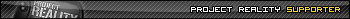 |
|
|
|
Last edited by Zulnex; 2014-03-10 at 15:35..

|
|
|
#27 | |
|
Join Date: Jul 2013
Posts: 386
|
Quote:
"gaming mouse" is a marketing term really (I'm studying product engineering, 90% of the products don't do what they're advertised to do, design and branding shapes the ) Of course, we should not exclude that a "gaming mouse" could in some cases be more comfortable to play for a specific user. But please, don't buy it just because it's has a "gaming" prefix. Go into local shops, close your eyes and feel what mouse is comfortable for you. And again, I feel bad for forcing my opinion into another person, but if you have the money to spend (won the lottery, taxes, etc..) you can do what you want. I even think it would be much easier for you to just buy a pre-build computer, since building your own computer is most of the times done out of necessity or not willing to spend that much money on a computer that has lots of useless stuff on it. | |
|
|

|
|
|
#28 |
|
Join Date: Mar 2009
Posts: 544
Location: Windsor, Ontario
|
You have a very good point Careless. I was thinking about a pre-built computer but they seem to be very expensive.
I like a gaming mouse as there are some extra programmable buttons on it (I play Simulator and FPS games). |
 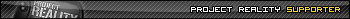 |
|
|
|

|
|
|
#29 |
|
Join Date: Jan 2010
Posts: 2,047
Location: Vancouver, BC
|
I actually use DPI switches fairly often on my mouse (more than enough to justify them). Double thumb buttons are an absolute must.
|
|
|

|
|
|
#30 |
|
Join Date: Aug 2011
Posts: 1,984
|
Yeah I love my Logitech G500. It really is preference between all the models they have. Just don't get a mouse with 9000 buttons, it isn't necessary. I have like 3 or 4 on mine. Really nice using one of them as a Teamspeak talk button.
|
 |
|
|
|

|
 |
| Tags |
| dilemma, gaming |
|
|