|
|||||||
| PR Tech Archives Archived threads - locked for searching |
|
|
Thread Tools | Display Modes |
|
|
#31 | |
|
Retired PR Developer
|
Quote:
Just install the system and all the programs you need just as you would with a 32bit one. | |
|
|
|
|
#32 |
|
Join Date: Jul 2008
Posts: 3,540
Location: .l..
|
|
 
|
|
|
|
|
|
#33 |
|
Retired PR Developer
|
cool, and you just tell the program to run with the 32bit emulator or w/e via the shortcut or something?
|
|
|
|
|
|
|
|
#34 |
|
Retired PR Developer
|
|
|
|
|
|
#36 |
|
Retired Moderator
Join Date: Jan 2006
Posts: 8,125
|
Or you could consider the possibility of working with 2 computers on a LAN ?
The added benefit are : - when one crashes for whatever reason it doesn't affect the work going on on the other - If one goes belly up you have the 2nd one as back up (this has saved me countless hours of trouble solving) - You can choose to dedicate one to do your renders/etc leaving you free to work on the other one. - You won't need to use your house heating ever again ^^ Cons: - Probable extra cost, tho you can find an average rig at ridiculous price. And they'll still deliver 90% of your needs. - Uses a bit more extra space, but not that much. - You sometimes get lost between your keyboards at first and think your computer froze |
|
|
|
|
|
|
|
#37 |
|
Join Date: Oct 2008
Posts: 875
Location: Espoo, Finland
|
XP 64-bit would be really smart choice for anyone. Personally I think Vista 64-bit is even better, XP has a bit poorer driver support but you should be able to find drivers for XP 64-bit.
About the programs: As Deadfast said (or tried to Nowadays 64-bit driver support is good enough so it can't be counted as a con. Only real con that you can't run 16-bit software on 64-bit systems (DOS software, it must be ran on emulator then). On Vista 32-bit 16-bit software doesn't work anyway but on XP it might be a bad thing, depending on the user. And o yea, if you like to customize your Windows look you might face a problem. Patched uxtheme DLLs aren't a problem. The .mmsstyle-file does work too, it isn't about 32/64-bit stuff. But shellstyles, patched explorer and all that stuff are usually only 32-bit stuff and they don't work. :/ |
|
|
|
|
#39 |
|
Join Date: Nov 2007
Posts: 2,080
|
i have Vista x64, and i must say its worth it!
when navmeshing for example, maya (the 3d editor we use) loads up a bit faster and the rendering is a bit faster as well, as it can adress more memory and CPU resources at the same time. Running x86 apps is normal as anyways, you just launch it normally, the only difference you will experience is that all 32bit apps will have a "*32" added in the end of the process name in the task manager, but thats just a visual difference. all i can say: x64 is the future, switch as early as you can! |
|
|
|
|
#40 |
|
Retired PR Developer
Join Date: Nov 2005
Posts: 5,886
Location: ZZ9 Plural Z Alpha
Blog Entries: 9
|
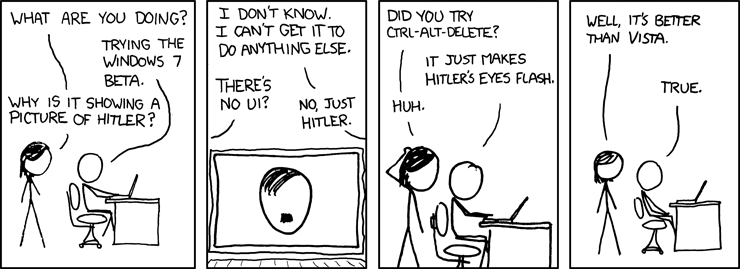 All joke aside I have some really big issues with 3dsmax 9 and setting up network renders. I spent the whole day trying to get a windows XP and a Vista box to talk to each other. Now I will admit that it totally could have been my noobness but just the fact that it was that hard turned me away. Plus I dont need a nice looking UI I need a computer thats a workhorse. I promptly reformatted with my favorite XP64 disk and with in a few hours have my network render system working perfect. Everything connected and my apps worked. Which at the end of the day is what I need. Which is why I recommend two computers. A work box and a laptop work great as your laptop can hold all your emails and crap and Vista if you feel like it. ether way light mapping in bf2 and max can be a pain and the editor has a tendency to crash if you do anything else whie its light mapping. |
 "apcs, like dogs can't look up" - Dr2B Rudd |
|
|
|
| Tags |
| worth |
|
|