|
|||||||
| PR:BF2 Community Modding Making or wanting help making your own asset? Check in here |
 |
|
|
Thread Tools | Display Modes |
|
|
#1 |
|
Join Date: Dec 2019
Posts: 24
|
I have a map that has excessive high undergrowth. In multiplayer that works fantastic, but not in singleplayer. Undergrowth does not exist for bots.
I need to scale that undergrowth so bot are only partly hidden, but that seams impossible. This is the cfg-file : (client.zip| undergrowth.cfg) Code:
ViewDistance 150
ViewDistanceFadeScale 0.5
ViewDistanceHeightScale 0.4
rem ViewDistanceHeight2Scale 5
ViewDistanceHeight2Scale 5
ViewDistanceStreamingScale 1
PatchSubdivide 15
SwayScale 0.15
LightingScale 1.8
AlphaRef 0.15
Material grass 3
{
GeneralHeight 0
Type grass1
{
Mesh hexagon
Texture ME_grassbush01
rem Orr. RandomSizeScale 5.0 2.0
rem Test 1 RandomSizeScale 2.5 1.0
RandomSizeScale 0.1 0.2
rem NO difference at all!
Density 1
Variation 0.1
TerrainColorScale 1
TypeSwayScale 1
Skew 0
}
Type grass2
{
Mesh hexagon
Texture fieldgrass
rem Orr. RandomSizeScale 5.0 2.0
rem Test 1 RandomSizeScale 2.5 1.0
RandomSizeScale 0.1 0.2
rem NO difference at all!
Density 0.2
Variation 0.2
TerrainColorScale 1
TypeSwayScale 4
Skew 0
}
}
Code:
GeneralHeight 0 If changed, the map crashes.. it could be a size, but also could be a boolean eg 0 == 'false' Why cant it be changed? Why is it 0? Then next option seams to be the random scaling I tried 3 different sets og values: Code:
rem Orr. RandomSizeScale 5.0 2.0 rem Test 1 RandomSizeScale 2.5 1.0 RandomSizeScale 0.1 0.2 No matter witch one is used, there are absolutely NO changed in the grass-appearance It looks like this parameter is ignored.. Is the height not at all mod-able in undergrowth.cfg? -Or do i change the wrong values? Tyia! |
|
|

|
|
|
#2 |
|
Join Date: Dec 2018
Posts: 470
|
Camouflage is no problem... too much vegetation? No problem. They make a noise, we shoot the noise. If they shoot, then we shoot their shooting.
|
|
|

|
|
|
#3 |
|
Join Date: Dec 2019
Posts: 24
|
|
|
|

|
|
|
#4 |
|
PR:BF2 Developer
Join Date: Oct 2012
Posts: 1,736
|
It's RandomSizeScale, not sure if it can be edited from cfg, might have to open it in editor.
|
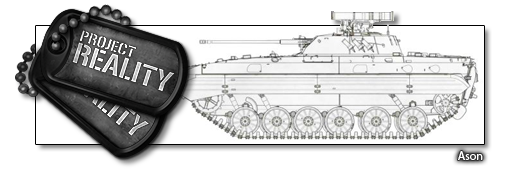 |
|
|
|

|
|
|
#5 |
|
PR:BF2 Contributor
Join Date: Oct 2020
Posts: 176
|
On some maps foliage is a huge problem and usually decides whatever the map is hard or easy, but some people like the challange, though it would be interesting if we could make some kind of no see through bubble hitboxes on trees for bots.
|
 |
|
|
|

|
|
|
#6 | |
|
Join Date: Dec 2019
Posts: 24
|
Quote:
It could be that the cfg data is baked into undergrowth-atlas in editor, and then modding it through undergrowth.cfg is a dead-end | |
|
|

|
|
|
#7 | |
|
Join Date: Dec 2019
Posts: 24
|
Quote:
Undergrowth is not existing for bots. I cry inside my programmer heart, because it would have been a breeze to implement.. The bots are 'aware' of the surface, that is obvious from the sound they make as they move, because the sound changes as a bot moves, it would only also need to alter its field-of-view distance. In tall grass a maximum of ten meters should be a heuristic rule, and ..well there we go. Bots would have field-of-view depending on undergrowth, not perfect, but better than x-ray vision... | |
|
|

|
|
|
#8 |
|
PR:BF2 Lead Developer

|
The .cfg gets translated into the Undergrowth.dat by the editor. So you will need editor to fix this.
In theory you could edit the .dat directly, but the format is a bit more complicated |
 Mineral: TIL that Wire-guided missiles actually use wire
|
|
|
|

|
 |
| Tags |
| generalheight, height growth, modding, undergrowth.cfg |
|
|