|
|||||||
| Modding Tutorials Information and tutorials related to modding BF2. |
 |
|
|
Thread Tools | Display Modes |
|
|
#1 |
|
PR:BF2 Developer
Join Date: Oct 2012
Posts: 1,737
|
Might help if someone is having the same problem, making the editor smoother.
|
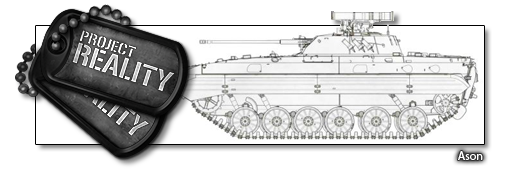 |
|
|
|
Last edited by Ason; 2020-05-12 at 21:58..

|
|
|
#3 |
|
PR:BF2 Developer

Join Date: Aug 2009
Posts: 2,988
|
Try this and see if it does anything, Rusty said it didn't work but this practically a classic windows timer voodoo case
https://github.com/tebjan/TimerTool https://vvvv.org/contribution/windows-system-timer-tool |
|
|

|
 |
|
|