|
|||||||
| Software & Operating Systems Discussion on Computer Software & Operating Systems |
 |
|
|
Thread Tools | Display Modes |
|
|
#1 |
|
Join Date: May 2009
Posts: 3,566
|
I am getting my kid to put together a bread board machine and I would like to put a Linux OS on, to try it out and let him experience something other than 'Bill'.
The system is old and will be slow put its just for fiddling about and playing with so I'll post it but don't aggress me about its crapness, it's the fourth system in the house! Giga GA-G41M combo (uses DDR2 or 3) (58euros....) but also a spare for her 'work' computer. With an Atheros LAN that seems troublesome on Linux they do have an ASRock G41C-GS R2.0 with a realtek LAN buts it's 10 euros more. E2180 2.0Ghz/800FSB/64bit/65W FSP250W(OK) or Huntkey (run - evacuate she's gonna blow) 400W Certainly 1GB of DDR2 highly likely 2 maybe even 4 - I have loads of sticks not sure which work this system will also check them out. Old (2001) WD 80Gb HD IDE from a portable so 44 pin so I ordered a 40pin plus molex adaptor to power it. Mobo has a GMA x4500 onboard plus I have a 9300Ge that I think works to test An old PS2 keyboard and a tired G9x mouse. In an unboxing vid of the mobo it came with an IDE/PATA ribbon, as I haven't got one nor have my usual supplier! When searching they sent me to Nostalgageek section with all the old stuff. Can probably ask the tech guy at Mrs's school for one if not. Is that everything? I tried to do this once before and gave up. I remember it loaded and it was accessing the internet for stuff all the time and the list of things I needed to get was endless.... Next time I went back the old mobo was dead - I don't supect Linux as the mobo was dead before I think it just came to life briefly before expiring. So questions: 1.Has the HD got to be FAT or FAT32 for Linux it's NTFS at the moment? 2.To make a bottable installation USB do I need to use a Linux tool to do it or can I just use the win10 inbuilt. 64 or 32 bit, in the house we have w10/64, w7/64 & vista32 which Linux would be best for this system - I guess 64bit? 3.Which Linux version - for exploring - surfing - OCing - maybe minecraft? What will I need to download to make it work and use the Atheros GbE lan chip? (I read this kind of thread and I don't even want to try) thanks guys I'd really like to have a look at it. |
|
|
Last edited by PLODDITHANLEY; 2015-08-24 at 23:34..

|
|
|
#2 |
|
Join Date: Nov 2012
Posts: 193
Location: San Diego, CA, USA
|
Linux filesystems are made for Linux; FAT/FAT32 and NTFS are NOT Linux filesystems. I would suggest going with ext4 filesystem for Linux.
Something should be said about partitioning, so I'll do that. Regular MBR-based partition schemes allow for a maximum of four physical partitions. It is common practice to create an "extended" partition, then place your "logical" partitions in that. What is meant by "logical" is that, your "extended" partition takes up the last physical partition slot, and spans the remainder of your disk's free space. You might have a Windows partition on #1, a recovery/system partition on #2, etc. Then #4 is your "extended" partition, #5 is an ext4, #6 is an ext4, then you have some unallocated space, for a Linux Swap file (analogous to a Windows pagefile.sys). Do also note that partitions inside an "extended" partition MUST be sequentially numbered; you can't have a #5 then a #7 for example. Essentially what you want to do is create an "extended" partition, spanning the remainder of free space on the disk. Within that extended partition, create two ext4 partitions, but leave about 2-4 gigs of space unassigned. Your first logical ext4 partition within that extended partition should be at least 50gb, and this is for the "root" of the drive. The second logical ext4 partition is optional, and this would be for your "home" directory; a storage space for per-user files and settings. It is entirely reasonable to create just one logical ext4 partition, and have BOTH your "root" and "home" directory branches occupy that partition. The extra space I talked about is for "swap" space; it's the equivalent of a pagefile, used for transitional storage between the RAM and physical storage. Let's talk about 32-bit/64-bit, and when to use/when it's appropriate to use. For 32-bit OSs, you really should have AT LEAST 2gb RAM. For 64-bit OSs, you need AT LEAST 4gb RAM available. Here is why. 32-bit OSs process bytecode in 32-bit blocks. 64-bit OSs process bytecode in 64-bit blocks. As you can see, many programs come in either 32-bit or 64-bit binaries. You get the same functionality, the main difference is that you won't see performance benefits for 64-bit binaries unless they are cpu-intensive programs. Another benefit is you can run both 32-bit binaries and 64-bit binaries under a 64-bit OS, however it doesn't work the other way around. Linux architectures: x86 = pure 32-bit OS amd64 = pure 64-bit OS (no 32-bit support, however also deceivingly, will work on ANY 64-bit capable cpu, not just AMD, as well) x86_64 = 64-bit OS w/32-bit support If you have less than 4gb RAM, what you are likely to encounter if running a 64-bit OS is what is called "thrashing"; this is where virtual memory (physical disk space) is being used to compensate for the lack of physical memory (RAM). This increases the I/O workload of the storage medium (the hard disk), which in turn adds a performance penalty (as well as wear-and-tear). This generally occurs any time you are using more than 50% of physical memory; the virtual memory kicks in to compensate. Let's talk about bootable USB. There are all kinds of methods available for making bootable Live USB medium. From Windows, you can try Linux Live USB (http://www.linuxliveusb.com/). That one looks kind of gay, but it works like a champ most of the time. Another good one is unetbootin (UNetbootin - Homepage and Downloads). This one also for the most part works like a champ. If you're on Linux, nothing really beats just using "dd", however this is a very dangerous tool to use if you don't know what you're doing, and because you've mentioned you're a "Linux Noob", I won't even bother going there. So I would suggest starting with those two mentioned. As for partitioning, you're best to do your own partitioning, so you can visualize how you have your storage set up. And then in the installer of whatever Linux you go with, don't do the automatic install, but set up your partitions manually. here is a guide for such a task: Ubuntu 12.04 LTS Precise Pangolin: Using GParted to Partition a Hard Disk As for which version of Linux to go with for a Linux first-timer? I would suggest Linux Mint, personally. It's an Ubuntu-derivitive, it's rock-stable, has excellent community-based support, and it's a great beginner's linux that-just-works. Of course, you could also go with Ubuntu as a first-timer as well, however I've found the environment to be kind of clunky and counter-productive; too many bells and whistles, too confusing. Your choice. My recommendation would be Linux Mint. Drivers: The Linux Kernel is always in a constant state of update and modification; the Linux kernel is essentially Linux itself. The main difference between Windows and Linux is that Windows, you need to install drivers. With Linux, driver support for hardware is more or less already built into the kernel. So to answer that question, your "Atheros GbE lan chip" should just work already, no further action needed. Hope this answers a couple of questions. |
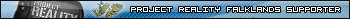 
|
|
|
|
Last edited by {ZW}C-LOKE; 2015-08-25 at 01:44..

|
|
|
#3 |
|
Join Date: May 2009
Posts: 3,566
|
Thanks for the detailed post.
The Atheros LAN vs the Realtek LAN stems from this thread. Bearing in mind I don't understand half of what they're talking about it's a bit off putting. I prefer the Gigabyte mobo over the Asrock but that thread scares me about the Atheros LAN whereas the ASrock has the more common Realtek. Linking to this page - that just makes me want to go and hug Bill Gates - I mean that's English right - I understand less than half and I'm trying. The partitioning I understand and that link is well done and clear. At the moment my 75.4GB HD is under NTFS so I assume the install.iso will be able to format it as ext4? And once installed I can arrange it in an optimum way with Gparted. I actually knew that about amd64 - I understand your logic and advice I should get a x86 mint.iso and make a Linux bootable USB key. Is there a hope in hell it'll work or am I as I suspect going to have to spend days google and learning to even get online? Thanks again for your help I feel old and stupid. |
|
|

|
|
|
#4 |
|
Join Date: Nov 2012
Posts: 193
Location: San Diego, CA, USA
|
The first link you provided is dated circa 2012... that's forever and a day or two ago in terms of Linux evolution!
In short, it's an older motherboard (definitely not "newer"; newer being 2mos old or less), so hardware support should already exist for it. lsmod is a command to view what kernel modules are loaded. modprobe is the command that can load/unload modules into the kernel. During an install, chances are, your hardware will be detected automatically, and a note of what modules to autoload in that installed environment will be automatically set at installation time. As for the second link, are you wanting to install Debian? If you go with the most current "stable" branch (non-SID), you're likely to have support for that older motherboard. In that case, you'd want to go with Debian Jessie as-per distrowatch: DistroWatch.com: Debian GNU/Linux Although I will mention, Debian isn't exactly "noob" friendly... it's kind of an intermediate Linux distribution. However, it's a great (although "heavy") distribution if you're wanting to get used to the Linux way in the most GNU of fashion. That is to say that Debian is more vendor-neutral, as opposed to distribution maintainers such as Ubuntu (Canonical) or Mint (Linux Mint). As for the NTFS drive you mentioned, the ~75gb drive... I would venture to say that it's kind of a small drive. Were you looking to do a dual-boot? Because your Windows partition would be about 20-30gb, which would only leave you with 45-55gb for your Linux install. Otherwise, you could do a 40gb ext4 "root" ( / ) partition, and a 35gb ext4 "home" ( /home ) partition. Somewhere in there you'd want at least two gigs unallocated for a swap partition. To answer your question, yes, the Linux Live environment will be able to format to ext4 format. Gparted is capable of handling your partitioning for any likely scenario in this sense, including resizing NTFS partitions, creating extended partitions, and creating logical partitions inside the extended partition. As for making the bootable Linux Live USB, only way you'll know if a particular Linux distribution is going to work for you is to make the key and try to boot into it, see if it works. Being that Debian is a more intermediate Linux distribution, if making a Linux Live USB of Debian isn't working too good for you, try Linux Mint 17.2, which Mint has phenomenal hardware support and stability, plus it's compatible with both Ubuntu and Debian packages: DistroWatch.com: Linux Mint I would also go so far as to say that Debian is more of a "server" OS than a "desktop" OS, at least from a default configuration perspective. It can be made into a "desktop" OS, but that requires some going out of the way to do. Mint on the other hand is more for desktop use. |
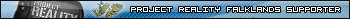 
|
|
|
|
Last edited by {ZW}C-LOKE; 2015-08-25 at 06:10..

|
|
|
#5 |
|
Join Date: May 2009
Posts: 3,566
|
No I wasn't going to go debian just all the techo chat is terrifying! I will stick with Mint. No dual boot it's just a bread board for playing with Linux we have Vista, W7 & W10 at home already. As I live in a remote location its all spare parts for another PC so rather than let them sit I'd prefer to keep them running, heated and dried in my humid circuit boards hating environment.
So you think that now an Atheros or Realtek LAN make no difference now? The boards aren't as old as they appear having the possibility to use DDR3 - the ASrock was released in 2014 and the Giga 2012. OK I'll order my mobo and let you know when its here..it'll be about two weeks. |
|
|

|
|
|
#6 |
|
Join Date: Nov 2012
Posts: 193
Location: San Diego, CA, USA
|
Usually there are only issues for bleeding-edge hardware, which I'd say is new embedded hardware that's not even as old as what you've mentioned. We're talking mere months. Mint has phenomenal hardware support, so I wouldn't even really be worried at all, personally.
What CPU are you planning on using with it? I would suggest when you get it and get Mint installed, install all the packages that begin with "intel-" (apt-get update && apt-get install intel- [tab twice to get a list of what matches]). These packages will add support for your cpu, gpu, and specialty chipset support if intel-based. Suggestion: Start with the onboard video to begin with; nvidia graphics drivers can be a pain to set up, at least get the onboard working first before worrying about the nvidia graphics card. What else can I think of telling you right off the bat? Well let's see... apt-get update (syncs your local list of most current available packages) this is generally step 1 of the two-step either install or system update process. apt-get upgrade (upgrades any packages you already have installed) this is one of many possible step 2's apt-get dist-upgrade (brings your distribution current; including installing the most recent kernel available and bringing everything current) this is one of many possible step 2's apt-get install [something] (installs a package. Multiple package names can be provided, space separated. ). That ought to get you started. As for hardware, I personally wouldn't worry so much about it. One of the marvelous differences between Windows and Linux is that in Windows, it's a pain in the ass to get hardware working because you have to find and install drivers, and that's given that there are even drivers for your OS version. Linux on the other hand, shit just works magically, literally 98% of the time hardware is already covered and works without issue. |
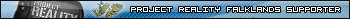 
|
|
|
|

|
|
|
#7 |
|
Join Date: May 2009
Posts: 3,566
|
Thanks again I'll be using an old dual core 2GHz E2180, for Lols I may try to OC an even older P4 3.2 single core.
Yes I was going to get on board going first. |
|
|

|
|
|
#8 |
|
Join Date: May 2009
Posts: 3,566
|
Well it's done.
I was drawn to Steam OS thinking it'd be easier and more polished - wrong. What I finally got after half a day bouncing around forums was using an old version of win32diskimager v6.0 and copying over the .iso to my USB (my old mobo is non Uefi - big PITA). Then the problem was I had an old Nvidia 9300GE in as that was far better than the built in G41 X4500 (that steam OS was fine on) job, but after another half day of trying this and that in the command it turns out that Steam OS only supports pretty new GPUs GT 450 and on iirc. It is I imagine possible to force it somehow but there's no point - SteamOS has like a steam big picture office window which made my mouse really slow where on the desktop it was fine, the Linux used by Steam - a debian didn't look nice compared to mint so there seems zero point to doing that. Where in mint you can just install your steam client for the same functionality. So I think screw this and use Linuxpendrive as advised and once more as advised stuck on Mint it is very nice and pretty and so far after only a few hours very happy. For fun we'll try some of the games in the software advisor thingy next. G41M 4GB RAM [email protected] 9300 GE |
|
|
|
|
|

|
|
|
#9 |
|
Join Date: Dec 2015
Posts: 104
|
Good luck and have fun on your Linux-ish journey
I took the plunge in 2011 putting Ubuntu on an HP Mini That was version 11.10 I think and it worked great, now I'm on 14.04 but they removed my screen brightness adjuster but I've been too lazy to down-grade back to that older version I might go back as far as 10.04, but I'm too lazy right now On a desktop rig I've put together with junk parts I bought at a Goodwill store (e6300 with 2GB and silent 7600GS/GT if I recall) I'm contemplating going with Gentoo as it's all done up by compiling source that one can review and make changes to before compiling, rather than blindly-executing bloated binaries like a lowly Ubuntu-arian peasant which I am currently Would use just such a rig to mod and fork Nexuiz 2.5.1, if I ever stop being lazy God help me and actually learn programming |
|
|
Last edited by Rice N. Beans; 2016-03-31 at 06:03..

|
|
|
#10 |
|
Join Date: Dec 2015
Posts: 104
|
You were concerned about an Atheros LAN incompatibility issue or something in one of your posts
If I recall correctly I encountered some problem with this before also (with a thin client if I recall correctly), but I fixed it easily I think a monkey would be able to fix it also and that it was a non-issue Might have involved unpacking a compressed file and running it It's good to have a separate laptop and a flash drive in case of problems Don't remember, I forgot what I did, but I did it in Debian and in Lubuntu Was flawless Hope that makes you feel better Everything's mere problem-solving and then it's fixed-forever, and the knowledge is added to your arsenal for any future fights Google is your friend too |
|
|

|
 |
| Tags |
| linux, liveusb, noob, partitioning |
|
|