|
|||||||
| Software & Operating Systems Discussion on Computer Software & Operating Systems |
 |
|
|
Thread Tools | Display Modes |
|
|
#1 | |||||||||||
|
Join Date: Oct 2007
Posts: 826
|
This guide navigates tools available to nvidia / ATI users, explains options and makes recommendations for optimal PR experience.
• No LODs 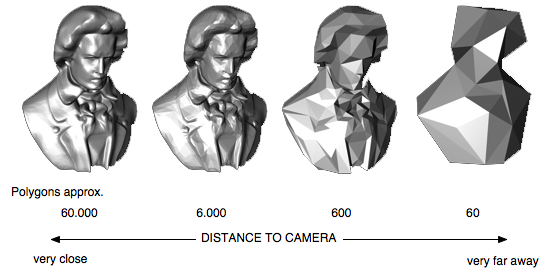 On some systems the CPU can be the bottle neck while the video card remains more than capable to run PR. In this case improvements arise if No LOD option in the PR Launcher options menu is enabled. This reduces Level Of Detail swaps of objects in the distance. Its not recommended to enable this setting if the graphics is equally as inadequate as the CPU. On a system with fast enough CPU and entry level GPU, this setting reduces frame rates by upto 25 fps when the player faces cities in the distance (or anywhere with a lot of objects) with the exception of 1km maps.  • Frame rate skip if you own g-sync or free-sync monitor. Vertical sync - regular vs. adaptive Traditionally, Vertical Sync feature on graphics card driver (or in-game options) limited the upper output frame rate of a video card to maintain synchronicity between GPU/card and display/tv/monitor, which itself has a fixed refresh rate by design. When regular v-sync is enabled it stops visible tearing thats otherwise seen during easy 3D scenes; GPU has ample power to spare and begins to draw at a rate that exceeds the refresh rate of connected monitor. However, a problem with v-sync is it can introduce jitter/stutter when scenes that are harder 3D scenes, the gpu cannot maintain a 'lock' due to lack of gpu power. In essence, there can be a back and forth between sync and out-of-sync which reflect different areas on any given map in Project Reality. More recently, "Adaptive" v-sync was introduced and it solves the above problem. Like regular v-sync, it too limits and maintains a lock but also temporarily unlocks the sync during scenes that hinder the GPU. Thus, draw rate never exceeds screen refresh rate while stutter during more intense scenes is eliminated. Furthermore, a dirty trick to maximise frame rates on low systems was to not use v-sync altogether, provided the player could endure tearing should it arise. Because PR is not a fast paced, run-and-gun style shooter, this isn't too much of a problem. TL;DR Optimal V-sync If system maintains 60+ all the time - v-sync is recommended - but if at any time, performance dips below 60*, try the adaptive modes. Disable v-sync altogether if the system is simply too ****. *A basic fps counter can be accessed in-game if you press ~ or ¬ and type 'renderer.drawfps 1' then hit enter. Note: PR has regular V-sync built in (disabled by default). It maintains the rate specified in the Display Rate drop down option (see image above). nvidia/ATI driver v-sync setting override the in-game setting, if enabled. "Frame Cap" A frame cap is not vsync. Methods outlined below 'cap' frame rates and though they do work, they does not necessrily get rid of tearing. It is an alternative to v-sync to experiment on slower systems. Either way, an upper frame rate limit, Cap or v-sync is beneficial because it promotes efficiency (particularly on high-watt systems). Available cap methods:
People with 2xx (i.e. GTX285) or older, can ignore this section. As PRBF2 and other DirectX 9 games age, features they need to run optimally are disbanded in nvidia products. One example is increased pixelation in PR caused by the introduction of SSGAA, which, essentially 'broke' LOD in older games (particularly on lower resolution/smaller screens): Quote:
Quote:
Visual Result: Quote:
DirectX 10 and higher gave developers control over the texture mapping process, adjusting the LOD bias separately. To restore proper LOD on newer cards, workarounds are given. LOD will be explained next. Else skip to workaround section. Classic Level of Detail (LOD) in DirectX9 / PR (Simplified) Textures are wrapped around objects. 2 or more copies of each texture exist in memory (also called MIPs). MIPs vary in resolution only. E.g. 512x512, 256x256, 64x64 pixels. The MIP applied to object reflects distance player is from object. Distance is defined as a scale 0.00 + 3.00 in driver. i.e. once player is 1.5 away from texture, MIP2 is applied. 0.00 (zero point) forms a baseline. 1.5 may represent 20 yards in game for example. Quote:
The 'problem' is in newer cards, 4xx and above, clamp setting is ignored / disconnected. Older games apply sharp textures because LOD is incorrectly biased in the game, whether game-wide or even on a per-texture basis. This can be countered with LOD BIAS adjustment using third party tool. Negative LOD BIAS Player perspective (P) is moved back from original zero point (-bias) or player view is moved beyond original zero point (+bias). Zero point can be adjusted/biased/offset at driver level. Bias of -3 = from player position textures remain sharper at further distance than default Bias of +3 = from player position textures blur sooner Basically, when bias is adjusted, textures appear different than initially envisaged when BF2 was released. Broken LOD or Unclamped LOD results in pixelated textuers and edges like fences (including transparent textures), particularly when scene is in motion.Anti Aliasing, no matter how good can fix this problem. Its a texture issue, not an edge issue. Other texture distance related filters that rely on LOD are also affected, i.e. Anisiotropic Filtering. Purpose of AF is to transition sharp to blurred (near vs. distant) to prevent pixelation. But if the LOD is too high, then AF never gets to work on textures as AF begins too far away. To illustrate:
M1 = 512x512 'Highest Rez' texture / MIP M2 = Intermediate M3 = Lowest Rez texture /MIP As seen, the 'proper' way to maintain crisp textures into the distance is via AF setting and not by adjusting LOD. NLB Preview To make differences stand out better, open each image in a new tab and switch between tabs. Driver Cont. looks the same as 0.0.     Quote:
Workaround Workarounds include the use of Negative LOD Patcher or Inspector. In either case changes regarding SSGGAA, presented at the bottom of this section should be considered in conjunction. Negative LOD Patcher (Windows Vista/7/8/10 only) Quote:
Quote:
Download Patch (removed)[/URL] | Documentation | Thread on Studio 397 forum Inspector - long winded alternative to the patch Inspector is a lightweight alternative to nCP that exposes low levels switches present on the video card, under-the-hood and otherwise hidden from default nvidia control panel or nCP. These changes can be applied and made to load on a per-game basis, they wont mess up newer games if the BF2 profile is changed alone. Download Inspector. Its a portable install so extract contents to somewhere safe.
Sparse Grid Super Sampling Anti Aliasing (SG for short) The introduction of SG broke LOD as already mentioned. Before, LOD was separate and independent from other driver settings, and could be configurable to be game or driver controlled. When SG was added to newer games - Classic LOD conflicted with it. So nvidia decided to remove Classic Game/Driver LOD and forced game-set LOD so that when SG was active it worked accordingly. SG requires over-ride of application-controlled AA to to take effect; however for PR its not recommend to deviate from app-controlled AA in nvidia control panel (See nCP section below). Furthermore, supersampling does not benefit people running higher resolutions, nor does it benefit entry or mid tier systems; thus the cons of SG outweigh the pros, and the following info is merely included for reference purposes only: Quote:
If absent, inspector (above) can be used to force changes but generally it is missing because the card does not support it (i.e. 2xx or older). How SG relates to LOD: Quote:
Quote:
Quote:
In nvidia control panel this setting may not show (depends on card, driver and OS). If Sparse Grid is shown follow advice quoted above, else use inspector: Antialiasing - Mode: Override any applicaiton setting Antialiasing - Setting: 8xSQ (Combined 2x2 + 2x MS). Bote that Driver Controlled LOD Setting must be ON for xS Modes to work optimally, as these have auto-LOD adjust. Source 1: nvidia forum Source 2: Studio 397 forum • Classic nvidia CP This section is a remnant of 'the old guide' before it got updated. Theres still relevant info inside, that of course can (should) be applied to the battlefield 2 profile in nCP and/or inspector. Both utilities reflect each other but changes wont save if both are open at the same time.  Proof that Triple Buffering does not affect PR / DriectX Games: Link In nCP and Inspector Anisiotropic filtering is confusing, this should help:  TLDR: app-controlled Anisotropic filtering option disables all optimizations and is good for all practical purposes. "High Quality" disables all optimizations also. Clamp only works if High Quality is selected. Anisiotropic Filtering Preview:     • FXAA Info FXAA is touted as being "a more efficient form of edge smoothing ('AA')". ITs purely a post processing/screen overlay effect. However FXAA options in nvidia/ATI control panels do not work in older DX9 games like PR. Example of said options are shown (as seen in Inspector). These settings also have ZERO effect in PR so ignore them. If you really want to experiment with FXAA: Spoiler for FXAA Tool: not essential / optional / waste of time:
| |||||||||||
|
|
||||||||||||
|
|
Last edited by WeeGeez; 2022-01-18 at 21:04..
Reason: updated whole guide for fun

|
|
|
#2 |
|
Join Date: Jul 2008
Posts: 3,540
Location: .l..
|
Stickied.
Cheers WeeGeez |
 
|
|
|
|

|
|
|
#4 |
|
Join Date: Oct 2016
Posts: 365
|
Microsoft kinda broke MSAA through driver inspector with their Windows 10 Creators update though.
|
    HITREG CARRY |
|
|
|

|
|
|
#5 |
|
Join Date: Oct 2007
Posts: 826
|
Thanks for info
If people continue to (needlessly) update windows I fear PR might break completely eh? Their choice. As long as my web connection and the 240volts AC at the walls works, XP suits me fine. |
|
|
|
|
|
Last edited by WeeGeez; 2018-07-17 at 21:55..

|
|
|
#6 |
|
Join Date: Oct 2021
Posts: 33
Location: -----
|
Is this Nvidia Display Driver Patcher.zip still actual ?
|
|
|

|
|
|
#7 |
|
Support Technician
Join Date: Apr 2008
Posts: 1,310
Location: Helsinki
|
|
|
|

|
 |
| Tags |
| control panel, nvidia, nvidiacp, relevant, tweaks |
|
|