|
|||||||
| Community Maps Maps created by PR community members. |
 |
|
|
Thread Tools | Display Modes |
|
|
#1 |
|
PR:BF2 Contributor

Join Date: Jan 2016
Posts: 901
|
Title. How do I do that? I obviously modified the .desc file, as well. What else do I have to change?
I dont want to unpack/edit the map and I dont want to use the editor. I simply want to change some kits. Thanks in advance! |
   |
|
|
|

|
|
|
#2 | |
|
PR:BF2 Developer
Join Date: Jul 2011
Posts: 1,966
Location: Minsk
|
Rename maps without editor - Battlefield SinglePlayer Forum
Quote:
| |
 assetruler69: I've seen things you smurfs wouldn't believe. Apaches on the Kashan. I watched burned down tank hulls after the launch of the single TOW. All those moments will be lost in time, like tears in rain. Time to give up and respawn.
|
||
|
|

|
|
|
#3 |
|
PR:BF2 Developer
Join Date: Oct 2012
Posts: 1,736
|
|
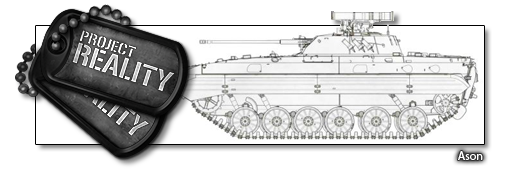 |
|
|
|

|
 |
| Tags |
| copy, map, rename |
|
|