|
|||||||
| Modding Tutorials Information and tutorials related to modding BF2. |
 |
|
|
Thread Tools | Display Modes |
|
|
#1 |
|
Retired PR Developer
|
Here is a quick tool/photoshop layer I made to show you what each patch is in its file name form so you can quickly see which patch is which when overlaying this over a colour/detail/light/mini map.
This tool will require alot of knowledge of how BF2 and its maps work and also knowledge of dds files etc. quick pic of how it looks over a colourmap  This grid has been made for 1024 maps but you can use it for 512 and 256 maps if you snap it to the top left corner, when the image is of course the same scale and is in BF2's flipped upside down position as always as 512 and 256 maps still use the same patch format and size, just they use fewer of them. Download: http://www.gloryhoundz.com/prmm/user...patch_grid.psd (right click, save as or depending on your browser it may try to open the file in its raw code) Update: I've just crated a quick little patch grid showing where each surrounding terrains heightmap and texture file is in relation to the primary terrain. Remember this is with your files as they are, hence the NSEW is inverted, if you where to invert your files then this would be back to front.  Have fun! |
|
|
|
|
|
Last edited by [R-DEV]Rhino; 2011-03-19 at 22:09..

|
|
|
#2 |
|
Join Date: Mar 2007
Posts: 172
Location: Grand Caymans
|
Nice work, thanks!
|
|
|

|
|
|
#3 |
|
Join Date: Jan 2008
Posts: 270
|
this shows basically how to use it.
Make sure you're painting applications grid is set at 512x512 It helps if you enable "snap to grid" too. With gimp I know you can drag and drop your colormaps right in there. 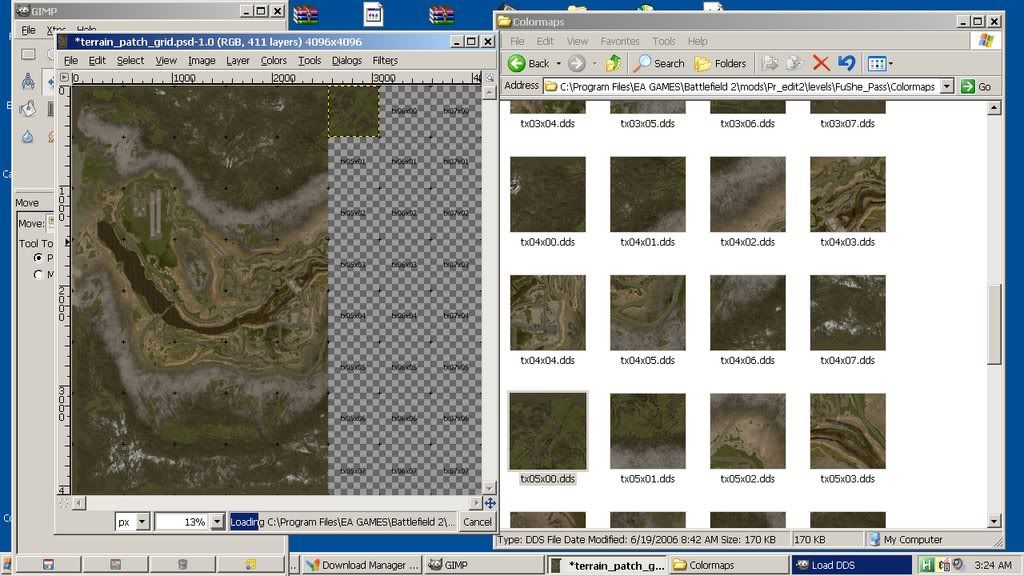
|

|
|
|
|

|
|
|
#5 |
|
Join Date: Aug 2007
Posts: 1,316
Location: The 44 Islands ;)
|
Thanks Rhino
|
|
|

|
|
|
#6 |
|
Banned
Join Date: Mar 2008
Posts: 2,329
Location: Manchester
|
Im pretty sure theres a bf tool that can do that automatically. It takes it out of the editor and converts it to a big bmp or whatever, and then when your done painting, it splits it again and coverts it back to dss.
|
|
|

|
|
|
#7 | |
|
Retired PR Developer
|
Quote:
Wouldn't be hard to make a photoshop script to do it thou, like I did in my minimap tut thou tbh you dont really need to piace together all the colour / detail maps like that. | |
|
|
||
|
|

|
|
|
#8 |
|
Banned
Join Date: Mar 2008
Posts: 2,329
Location: Manchester
|
|
|
|

|
|
|
#9 | |
|
Join Date: Jan 2008
Posts: 270
|
Quote:
| |

|
||
|
|

|
|
|
#10 |
|
Banned
Join Date: Mar 2008
Posts: 2,329
Location: Manchester
|
I didnt actually download it from there - cant remember where, probably filefront - have a search. Ive got the program installed on my comp, but I cant find the install file - If I find it Ill upload it.
|
|
|

|
 |
| Tags |
| grid, patch, template, terrain, tool |
|
|